How to start a consultation?
- From the side navigation, go to 'Doctors Queue'
-
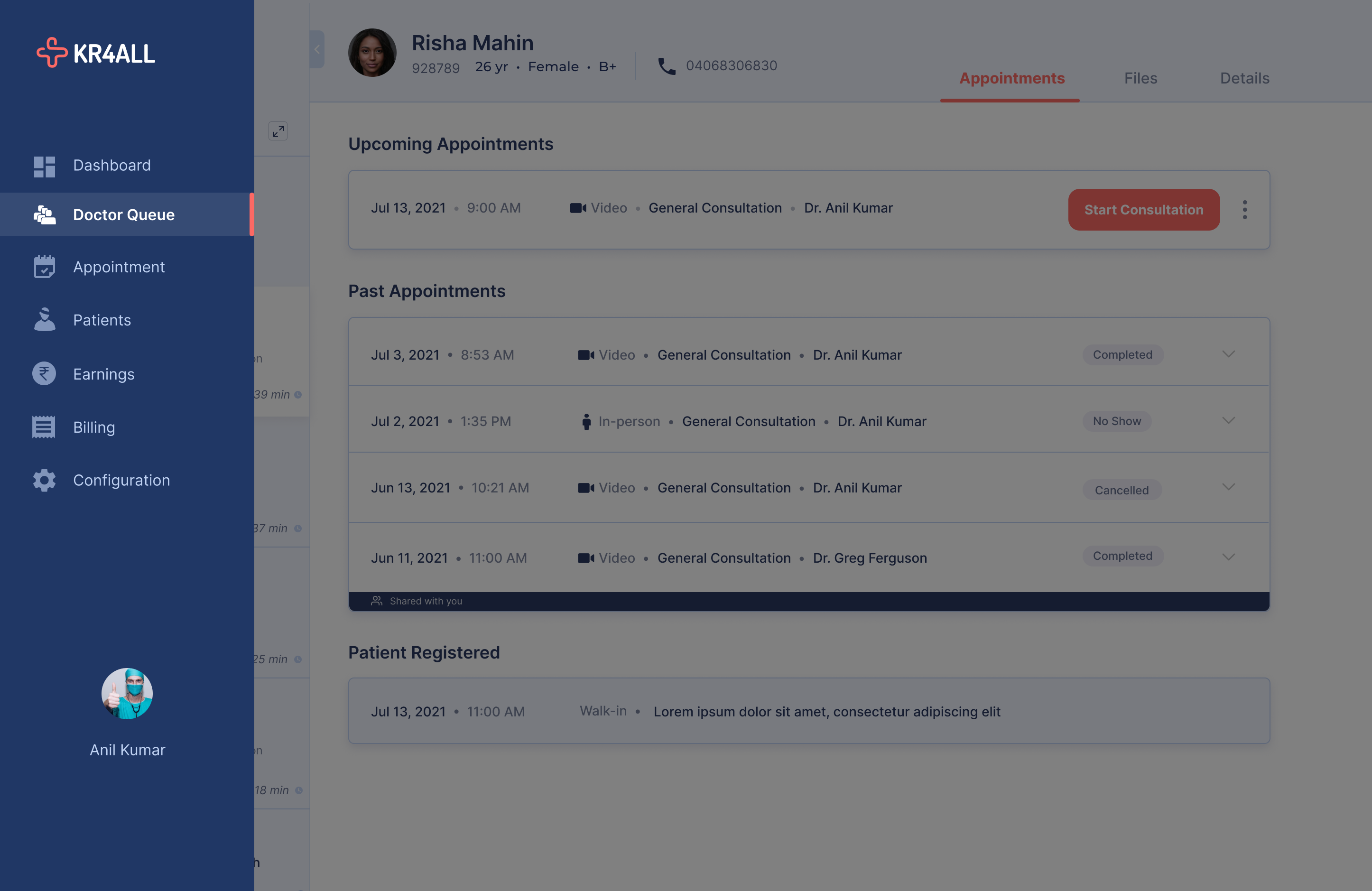
- Search for the patient by name or number from the search bar and click 'Start' button on the right.
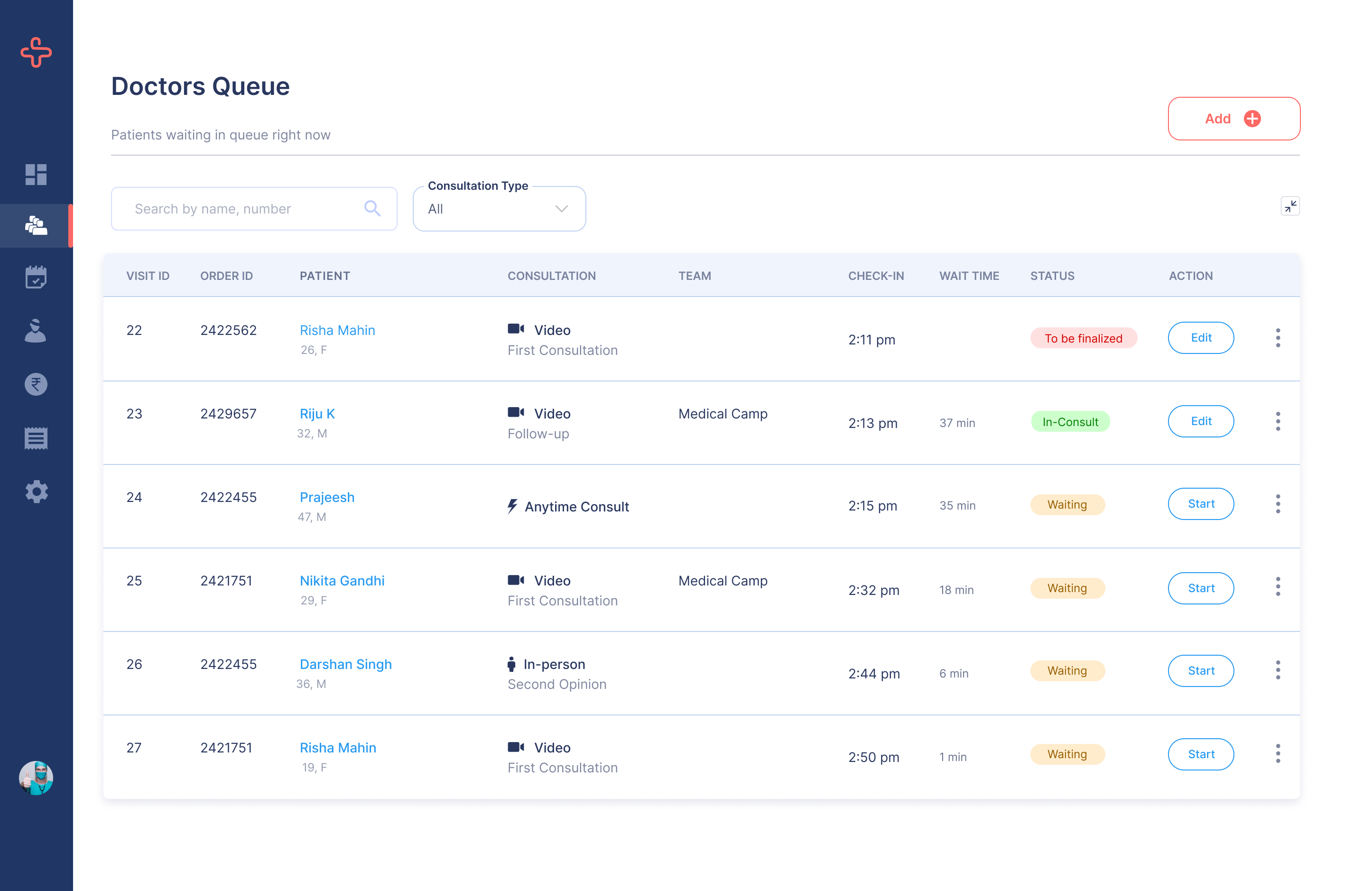
Related Articles
How to generate a Consultation summary/share a consultation summary with the patient?
Once you have started the video or in-person consultation (link to start consultation Q) and are in the active consultation view, you will find options to enter information received into different categories like 'Vital Details', 'Clinical Notes', ...
How to take notes during consultation?
Once you have started the video or in-person consultation (link to start consultation Q) and are in the active consultation view, you will find options to enter information received into different categories like 'Vital Details', 'Clinical Notes', ...
What are clinical forms and how to use them?
Clinical forms are a collection of questions which can be configured by the doctors and shared with patients to capture certain inputs before the consultation starts or the doctor can use them as a template to capture details and inputs during the ...
How to Sign In to your account for the first time? (Doctor)
You will be provided with the username and password from your manager The next screen will show all permissions/controls you have Next, proceed with 4 easy steps to onboard with us. Reset your password to begin. Enter your profile details. Mark your ...