How to cancel an appointment?
- From side navigation, go to your 'Appointments'
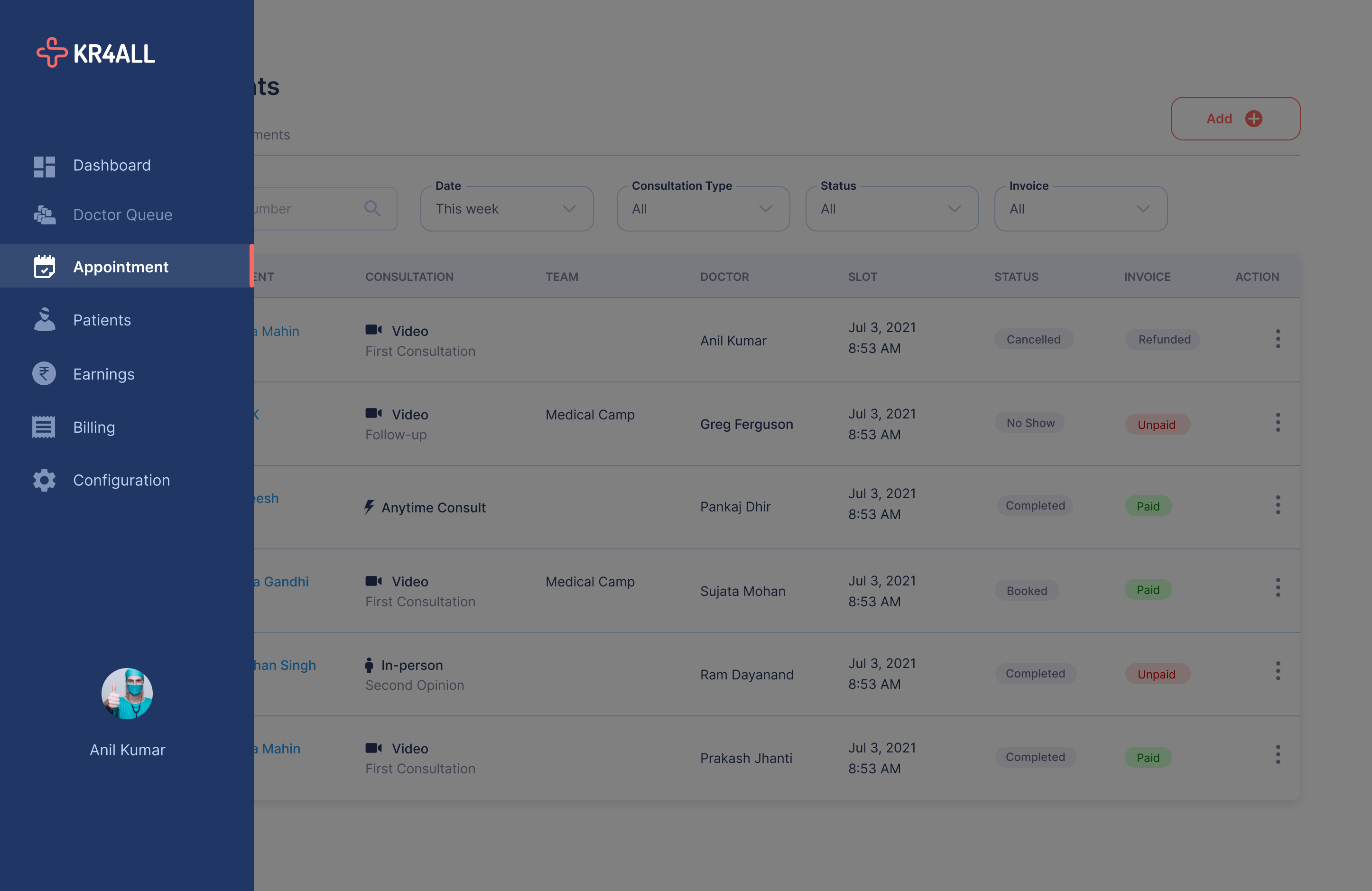
- Search for the patient by name or number from the search bar and select 'Cancel Appointment' from more action icon on the right.
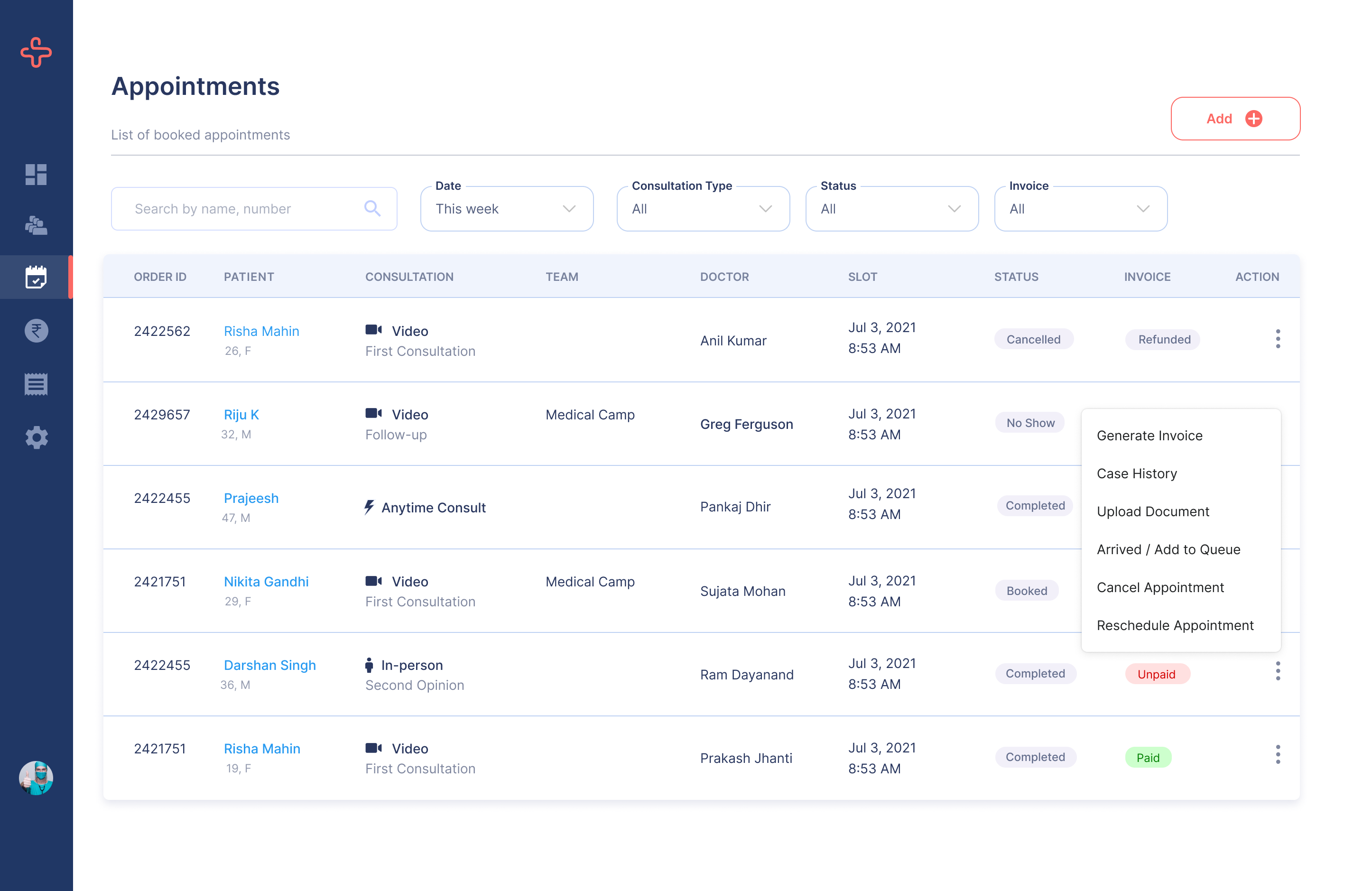
- On selecting the Cancel Appointment option, you can cancel patient's appointment.
Related Articles
How to add a new appointment?
From side navigation, go to 'Appointments' Click 'Add +' button to open new appointment form You can find a patient you want to create an appointment for by their name or patient number from the search. If the appointment is for a new patient, click ...
How to check-in patients to waiting queue? (How to manage queue?)
From side navigation, go to 'Appointments' Search for the patient by name or number from the search bar. select 'Add to Queue' from Action icon on the right.
How to upload a document in patient files? (How to edit patient details?)
Option One From side navigation, go to your 'Patients' Search for the patient by name or number from the search bar and click on the patient name or select 'View Case History' from Action icon on the right to view details. You will be directed to the ...