How to add a department from the dashboard?
- Go to the dashboard, from the left side.
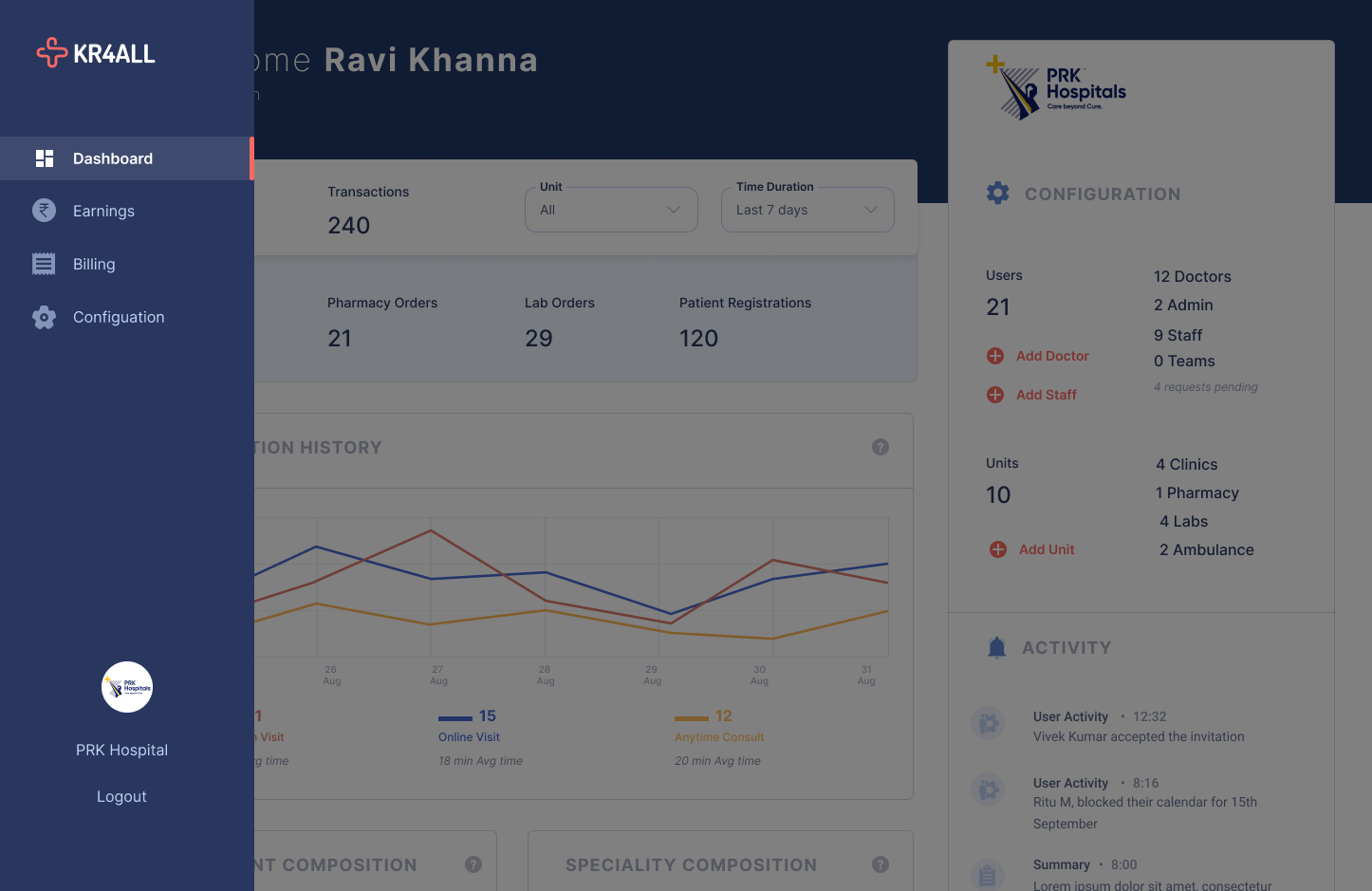
- Scroll down, you can see your department's compositions and add a department from here.
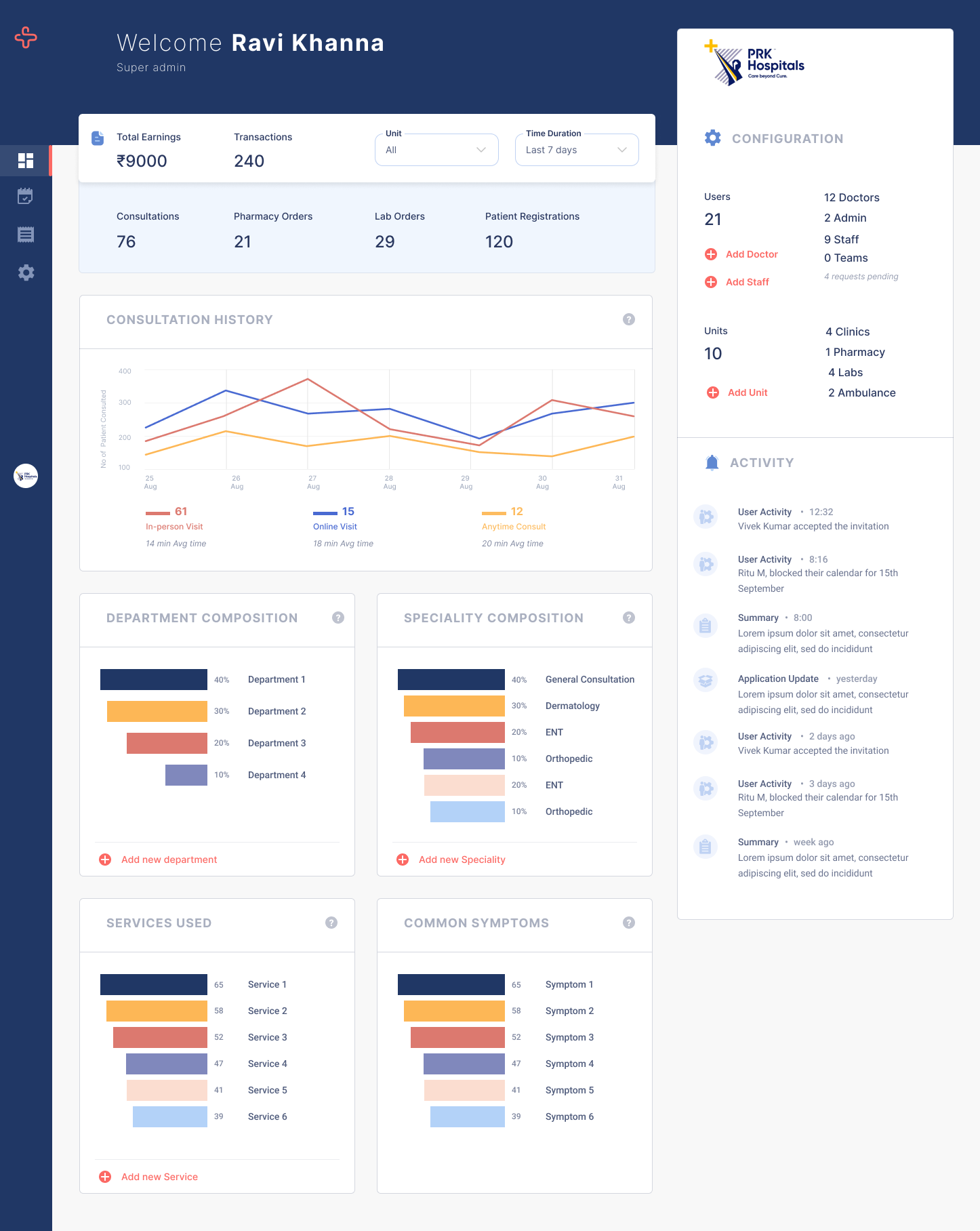
Related Articles
How to add a department?
From the side navigation, go to Configuration Under 'Unit Configuration' section, select 'Department' tab. Click 'Add +' button to enter details of another department Enter required details to create new department and submit to confirm. ...
How to add a staff from dashboard?
Go to the dashboard, from the left side. On the right side of the dashboard page, you can find a short summarised format of your hospital/clinic where can see your stats. You can click on the “Add Staff” button.
How to add a doctor from dashboard?
Go to the dashboard, from the left side. On the right side of the dashboard page, you can find a short summarised format of your hospital/clinic where can see your stats. You can click on the “Add Doctor” button.
How to add a unit from the dashboard?
Go to the dashboard, from the left side. On the right side of the dashboard page, you can find a short summarised format of your hospital/clinic where can see your stats. You can click on the “Add Unit” button.
How to add a new speciallity from dashboard?
Go to dashboard, from left side. Scroll down, you can see your speciality's compositions and add a new speciality from here.