How to add a staff from dashboard?
- Go to the dashboard, from the left side.
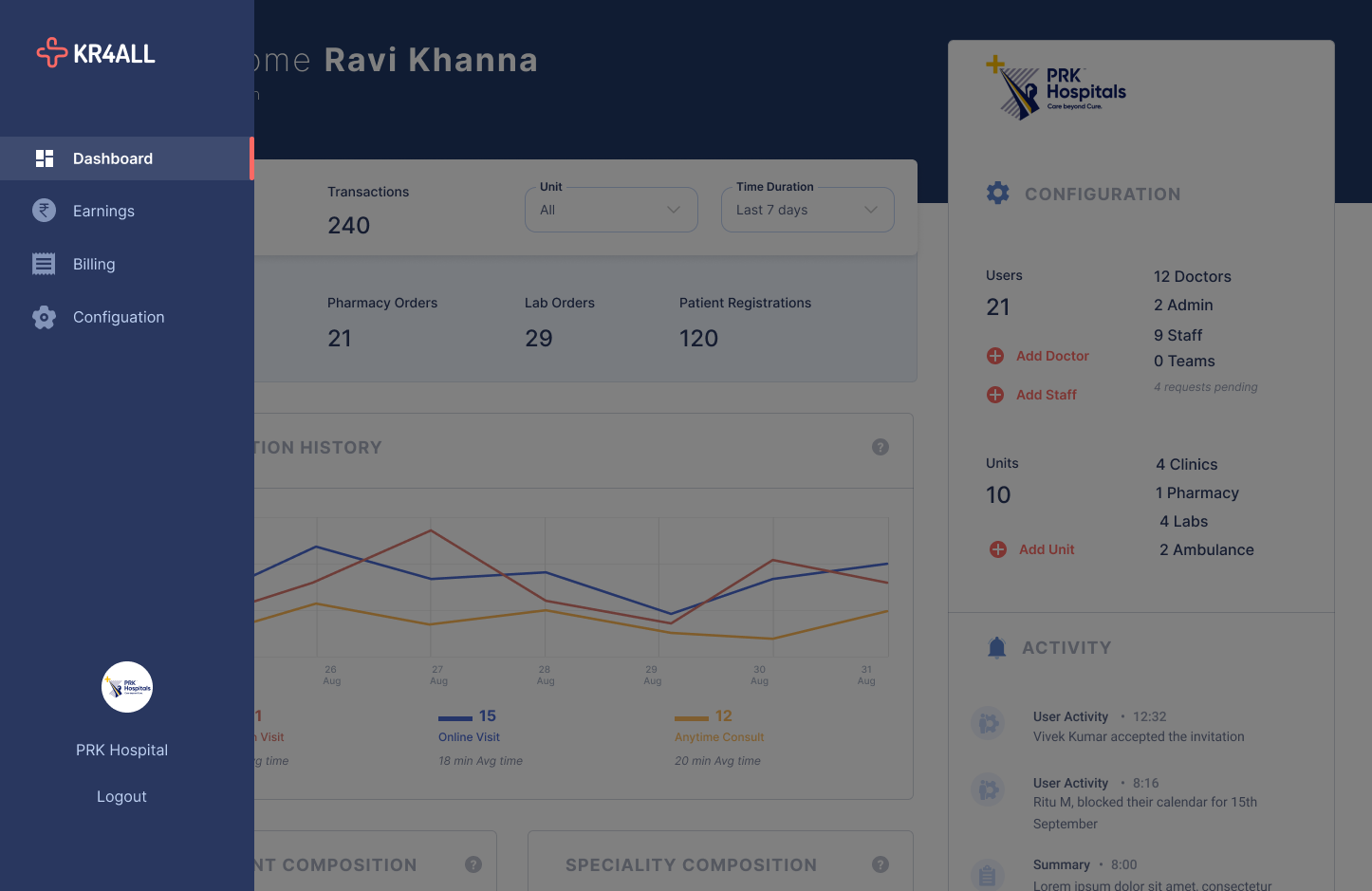
- On the right side of the dashboard page, you can find a short summarised format of your hospital/clinic where can see your stats. You can click on the “Add Staff” button.
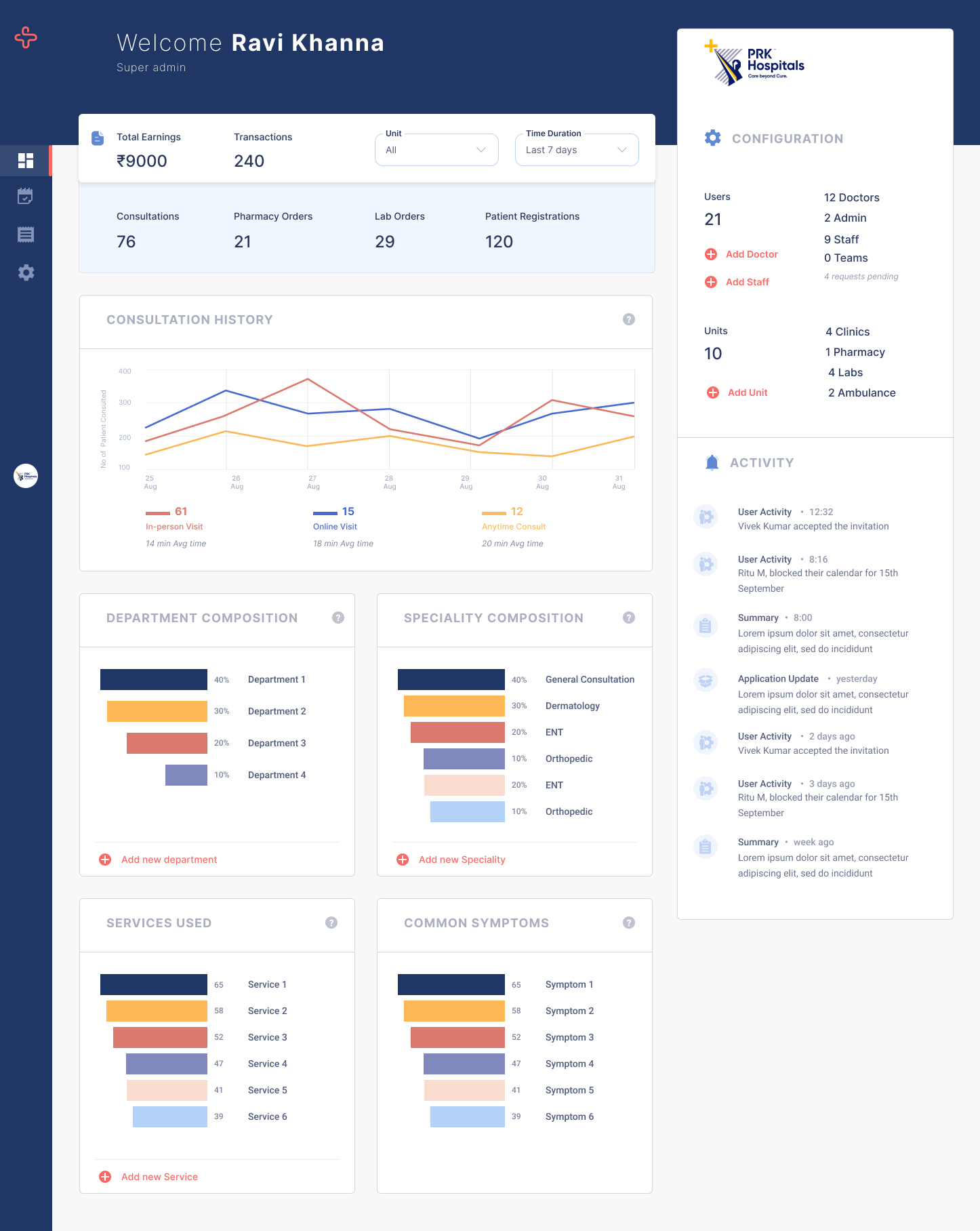
Related Articles
How to add staff?
From side navigation, go to Configuration Under the 'Users & Team' section, select 'Staff' tab. Click 'Add' button to enter details of a new staff. Fill the form by entering details of the new staff and submit details to confirm
How to add a doctor from dashboard?
Go to the dashboard, from the left side. On the right side of the dashboard page, you can find a short summarised format of your hospital/clinic where can see your stats. You can click on the “Add Doctor” button.
How to add a unit from the dashboard?
Go to the dashboard, from the left side. On the right side of the dashboard page, you can find a short summarised format of your hospital/clinic where can see your stats. You can click on the “Add Unit” button.
How to add a new speciallity from dashboard?
Go to dashboard, from left side. Scroll down, you can see your speciality's compositions and add a new speciality from here.
How to add a new service from the dashboard?
Go to the dashboard, from the left side. Scroll down, you can see your services used section and you can add a new service from here.