How KR4ALL manages order delivery?
KR4ALL uses multiple delivery methods :
- Store pick up by the customer
- You can choose to deliver it yourself.
- You can also choose to pick the third party delivery partners of KR4ALL
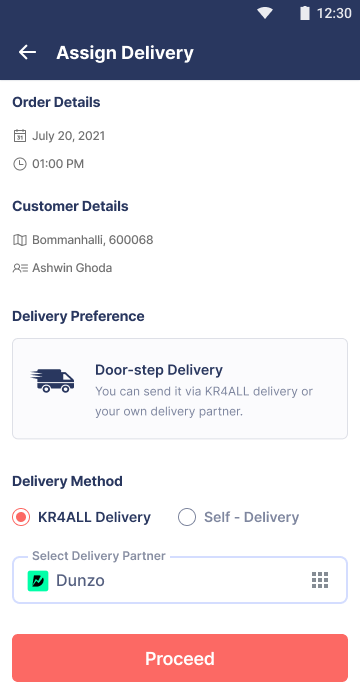
Related Articles
What are multiple ways of delivering an order?
KR4ALL Partner Delivery You accept an order, you can select incoming order requests from the orders page. Click on an order request to expand and see received photo prescriptions or e-Prescriptions Requests from customers Click on 'Create Invoice' to ...How to process an order received on the app?
KR4ALL makes it easy to manage your orders: To accept an order, you can select incoming order requests from the orders page. Click on an order request to expand and see received photo prescriptions or e-Prescriptions Requests from customers Click on ...How to set up delivery preferences, How to add new members in self-delivery?
Go to left panel and select 'Store information' to set your delivery preferences From here go to Delivery preferences to setup your choice of delivery We provide KR4all Delivery partners as well as self delivery option is available for your pharmacy ...Will the delivery charges be borne by partner?
No, it's zero delivery cost to pharmacist. All charges are paid by the customer.Can I reject any order that is received by my pharmacy?
Yes. You can choose to reject orders in case of no availability, if your store is inactive or the prescription sent by customer is invalid. You can do it by going to orders section Then from the order details you can reject an order if you need to. ...