How to set a working schedule?
- From the side navigation, go to your 'Account'
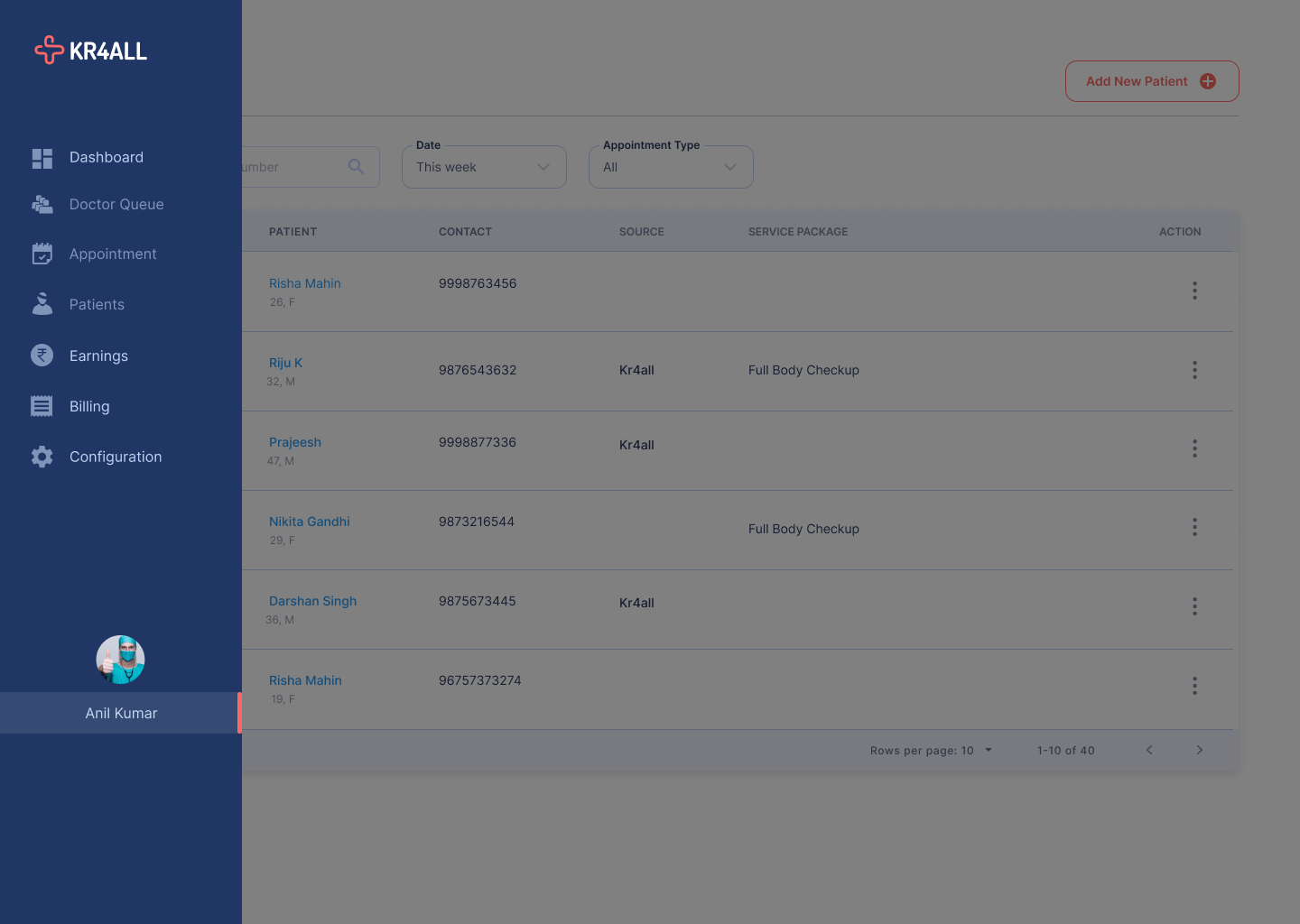
- Under the 'Schedule' section, you can set your day-wise schedule and save it and it will automatically fill your monthly plan.
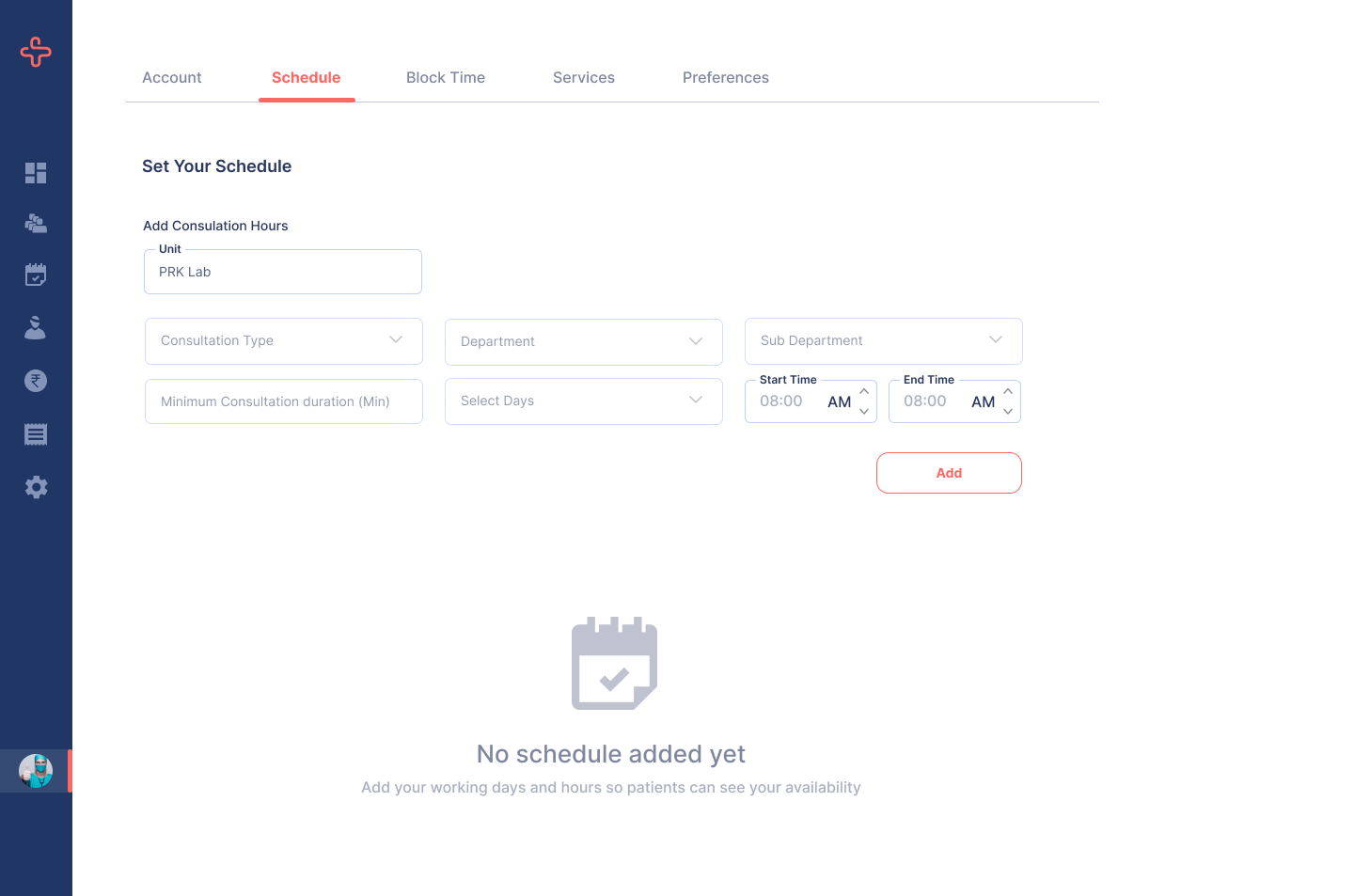
Related Articles
How to Sign In to your account for the first time? (Doctor)
You will be provided with the username and password from your manager The next screen will show all permissions/controls you have Next, proceed with 4 easy steps to onboard with us. Reset your password to begin. Enter your profile details. Mark your ...
How to create a team of doctors on KR4ALL?
From side navigation, go to Configuration Under the 'Users & Team' section, select 'Teams' tab. Click 'Add +' button to create new team of doctors or staff. Fill the form by entering the team name, type and selecting doctors or staff which you want ...
What is block time? How to block time?
What is Block time is the perfect option for times when you are away from the clinic or taking a day off. This option pauses your daily schedule for the specified duration. How to To set this option, from the side navigation, go to your 'Account'. ...
How to manage communication preferences?
From the side navigation, go to your 'Account' Under the 'Preferences' tab, you will find options to edit date format, choose preferred language and mark location. Under the 'Preferences' tab, you will also find 'Notifications' section to manage ...