How to delete account? (How to deactivate account?)
- From side navigation, go to your 'Account'
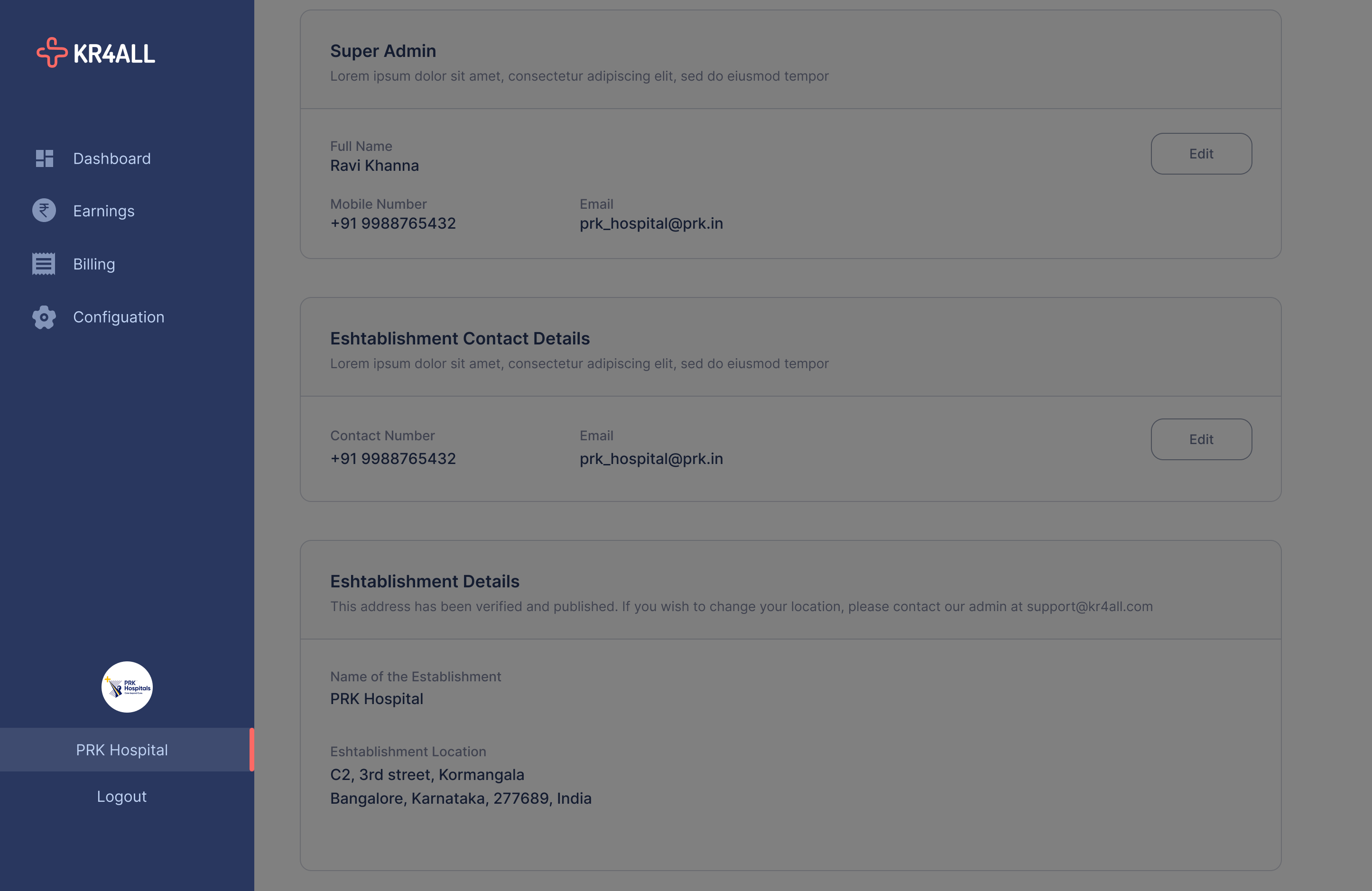
- Under the 'Permanently Remove' section click 'Delete Account' button to delete your account.
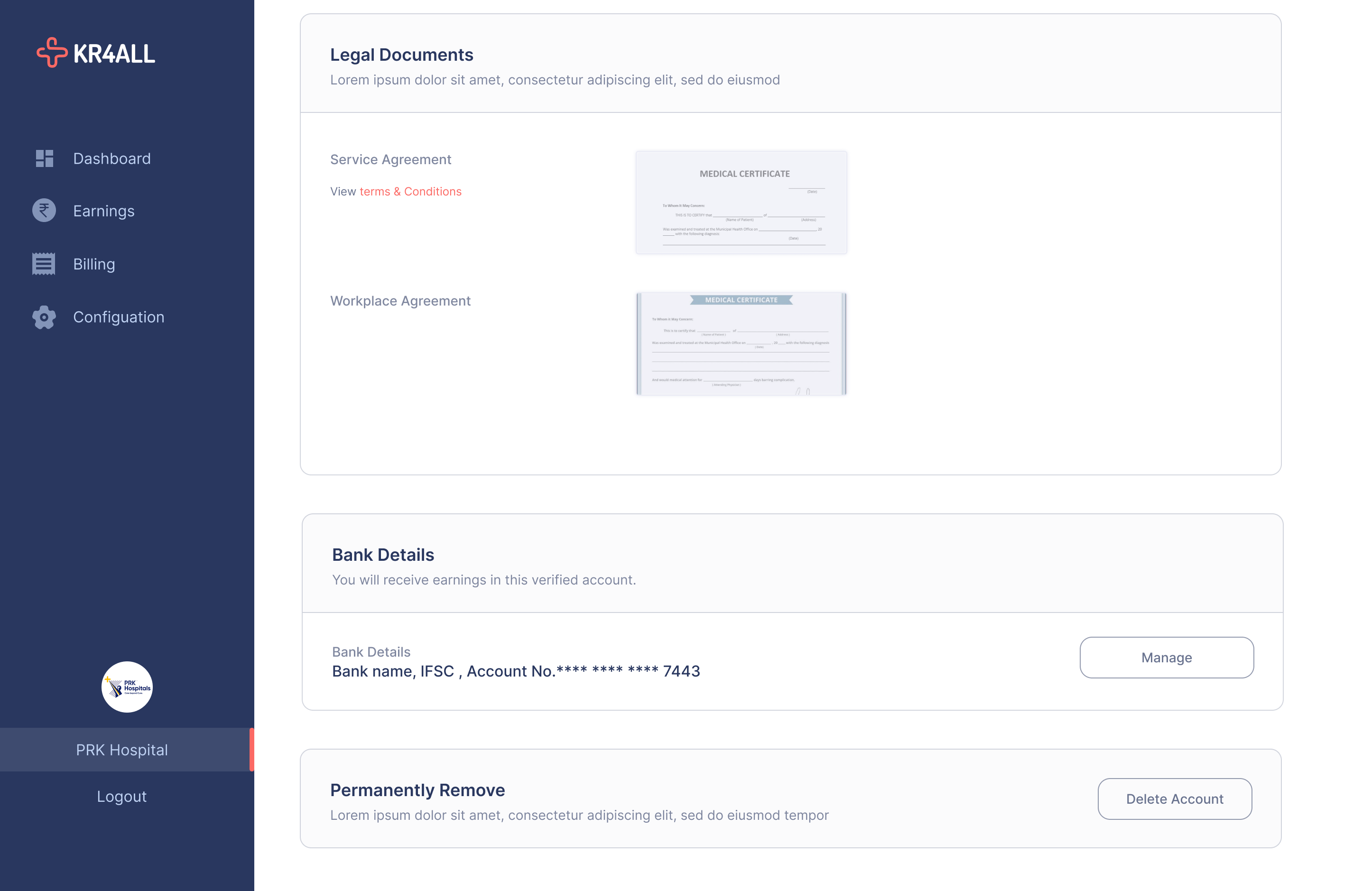
- You can confirm to delete the account from pop up or choose to keep your account.
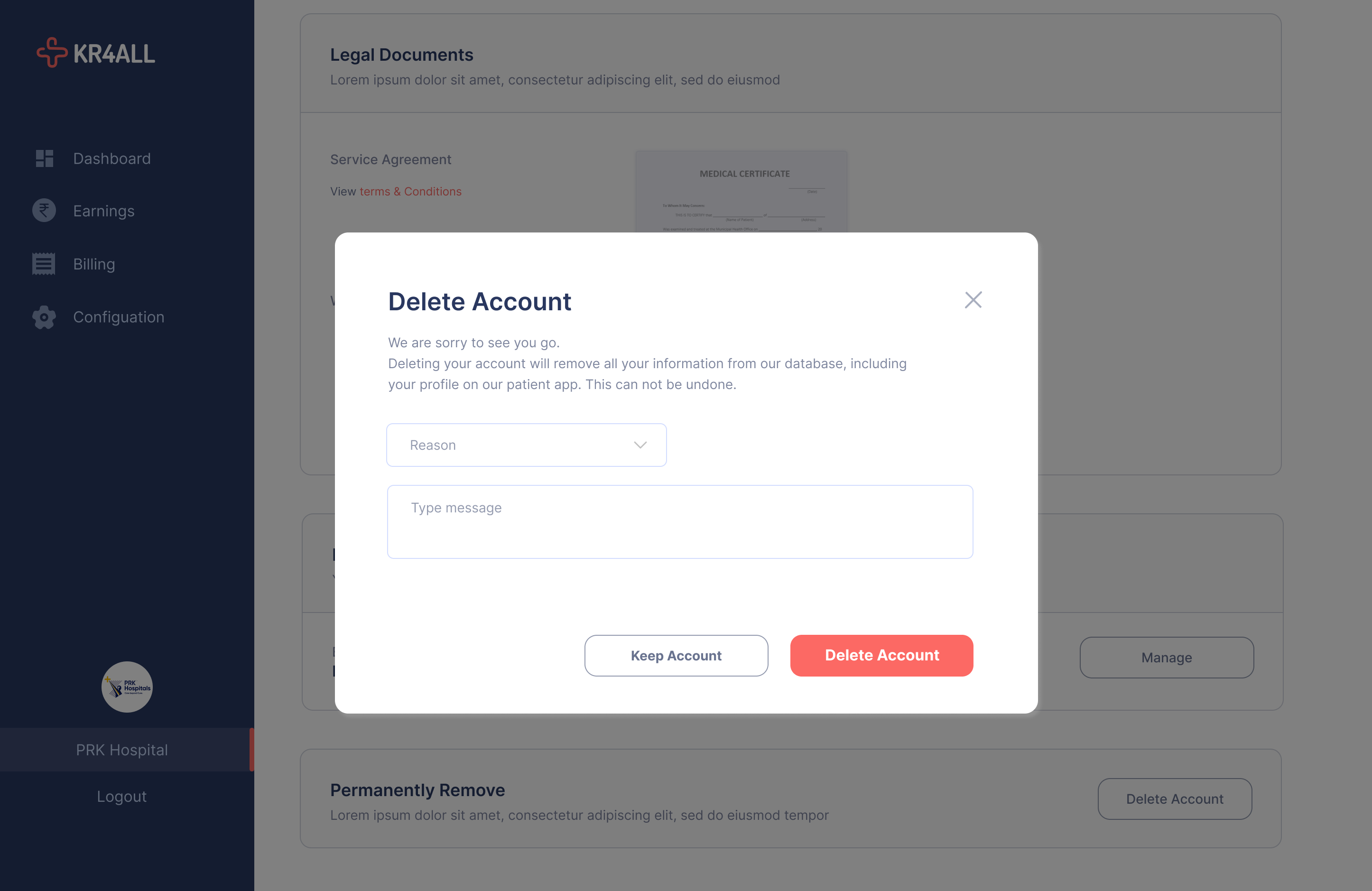
- If you choose the Delete Account option, your account will be deleted
Related Articles
How can I see which (what kind of) access I have for my account?
From the side navigation, Go to your account. At bottom of the account section you can see, permissions granted.
How to Sign In to your account for the first time? (Doctor)
You will be provided with the username and password from your manager The next screen will show all permissions/controls you have Next, proceed with 4 easy steps to onboard with us. Reset your password to begin. Enter your profile details. Mark your ...
How can a doctor configure services?
From the side navigation, go to your 'Account' Under the 'Services' section, you can find all the services you provide and can add more from here to your service list.
How to set a working schedule?
From the side navigation, go to your 'Account' Under the 'Schedule' section, you can set your day-wise schedule and save it and it will automatically fill your monthly plan.
How to manage communication preferences?
From the side navigation, go to your 'Account' Under the 'Preferences' tab, you will find options to edit date format, choose preferred language and mark location. Under the 'Preferences' tab, you will also find 'Notifications' section to manage ...