How to change hospital admin?
- Log in to KR4ALL with Administrator privileges.
- From side navigation, go to your 'Account' (you can find it at the bottom left of the screen)
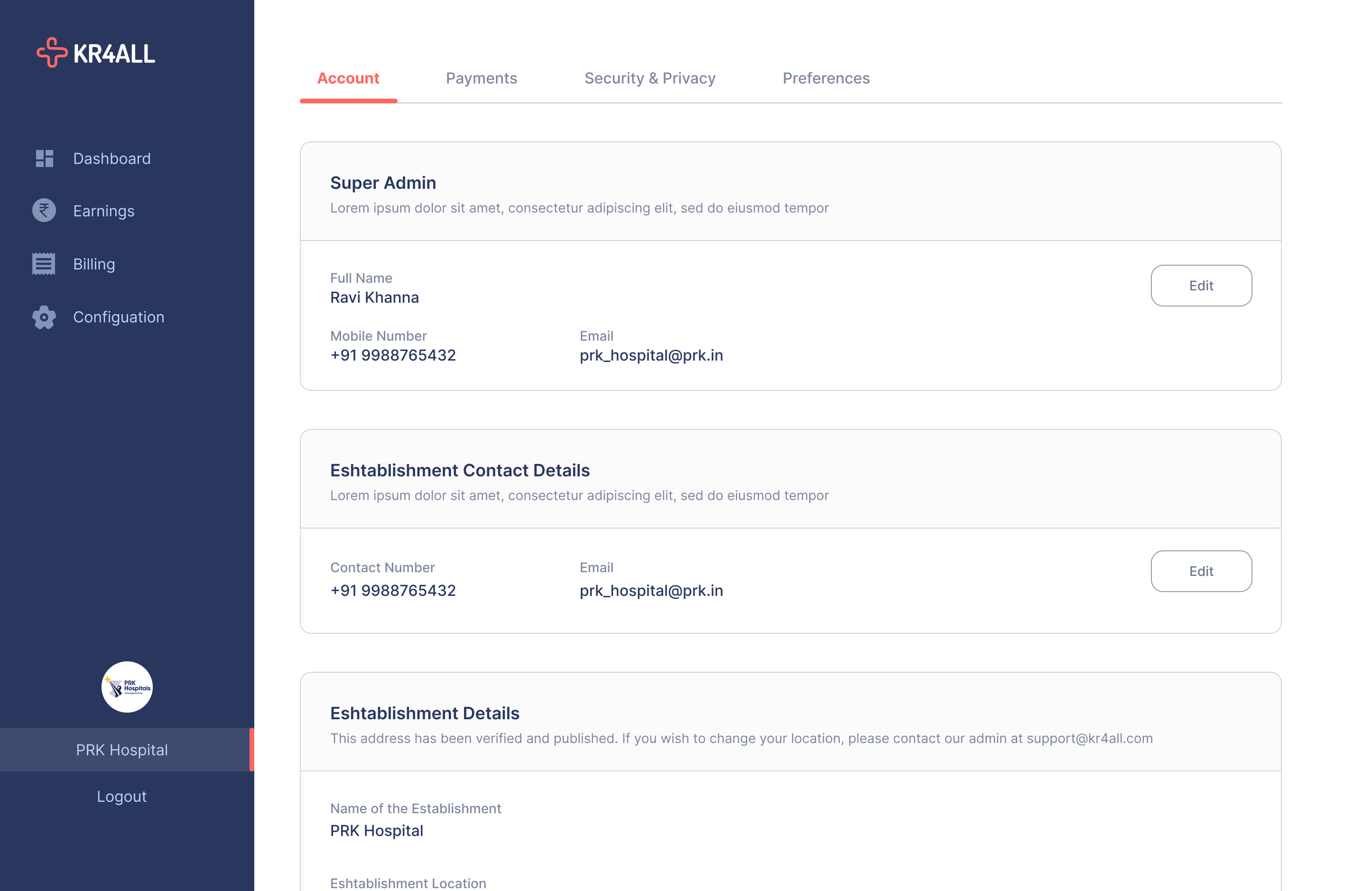
- Under the 'Hospital Admin' section click 'Edit' button to edit the hospital admin details.
- Proceed with entering in information in the pop-up screen form to update details.
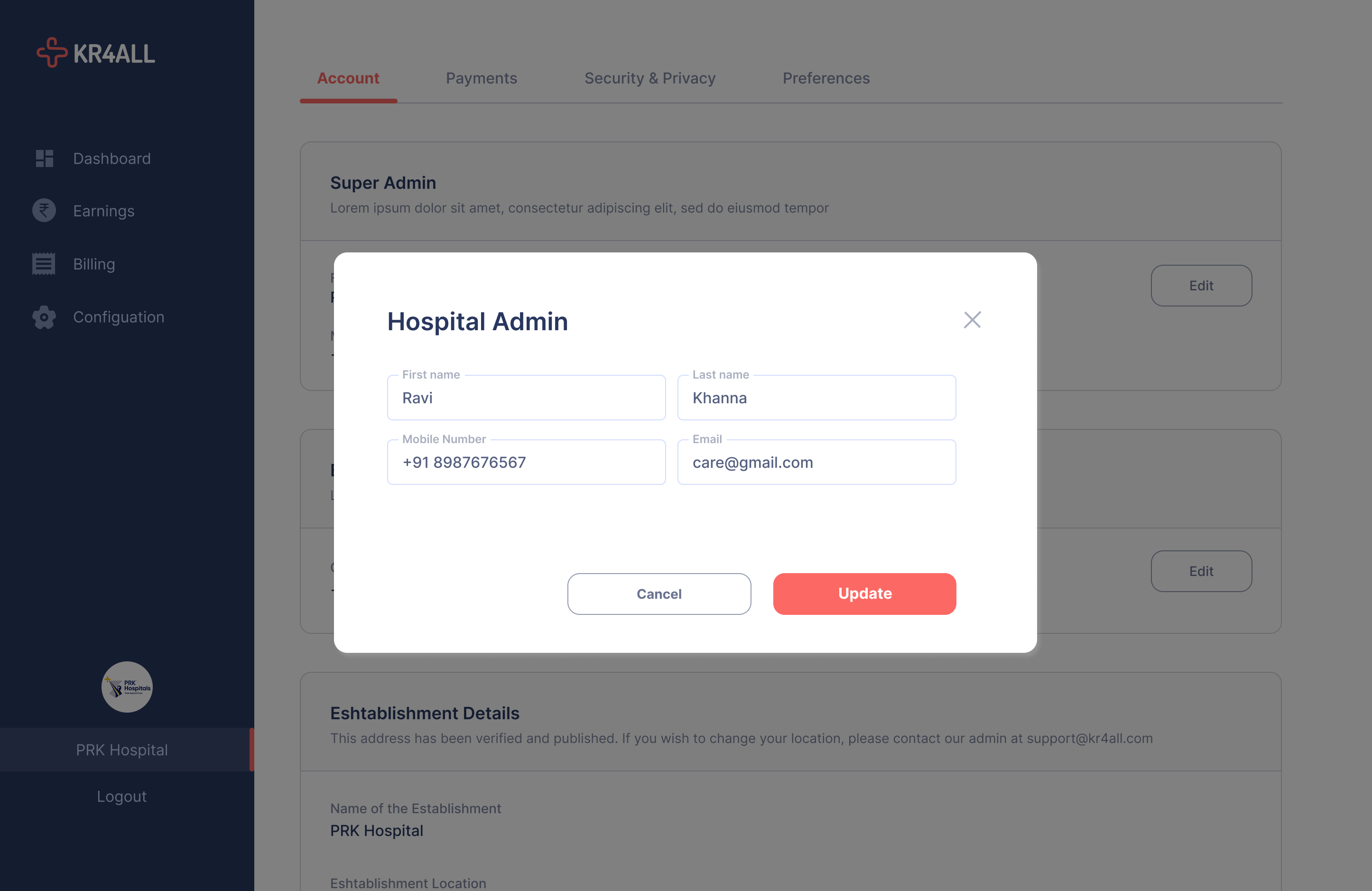
- Once the information has been fed, the admin details will be updated.
Related Articles
How to change payment method?
From side navigation, go to your 'Account' Under the 'Payments' tab, go to 'Payment Method' and click 'Manage' button to view details and request change. Input the Bank details you want to change to and send a change request from the pop-up. After ...
How to add a staff from dashboard?
Go to the dashboard, from the left side. On the right side of the dashboard page, you can find a short summarised format of your hospital/clinic where can see your stats. You can click on the “Add Staff” button.
How to add a unit from the dashboard?
Go to the dashboard, from the left side. On the right side of the dashboard page, you can find a short summarised format of your hospital/clinic where can see your stats. You can click on the “Add Unit” button.
How to add a doctor from dashboard?
Go to the dashboard, from the left side. On the right side of the dashboard page, you can find a short summarised format of your hospital/clinic where can see your stats. You can click on the “Add Doctor” button.