How can a doctor configure services?
- From the side navigation, go to your 'Account'
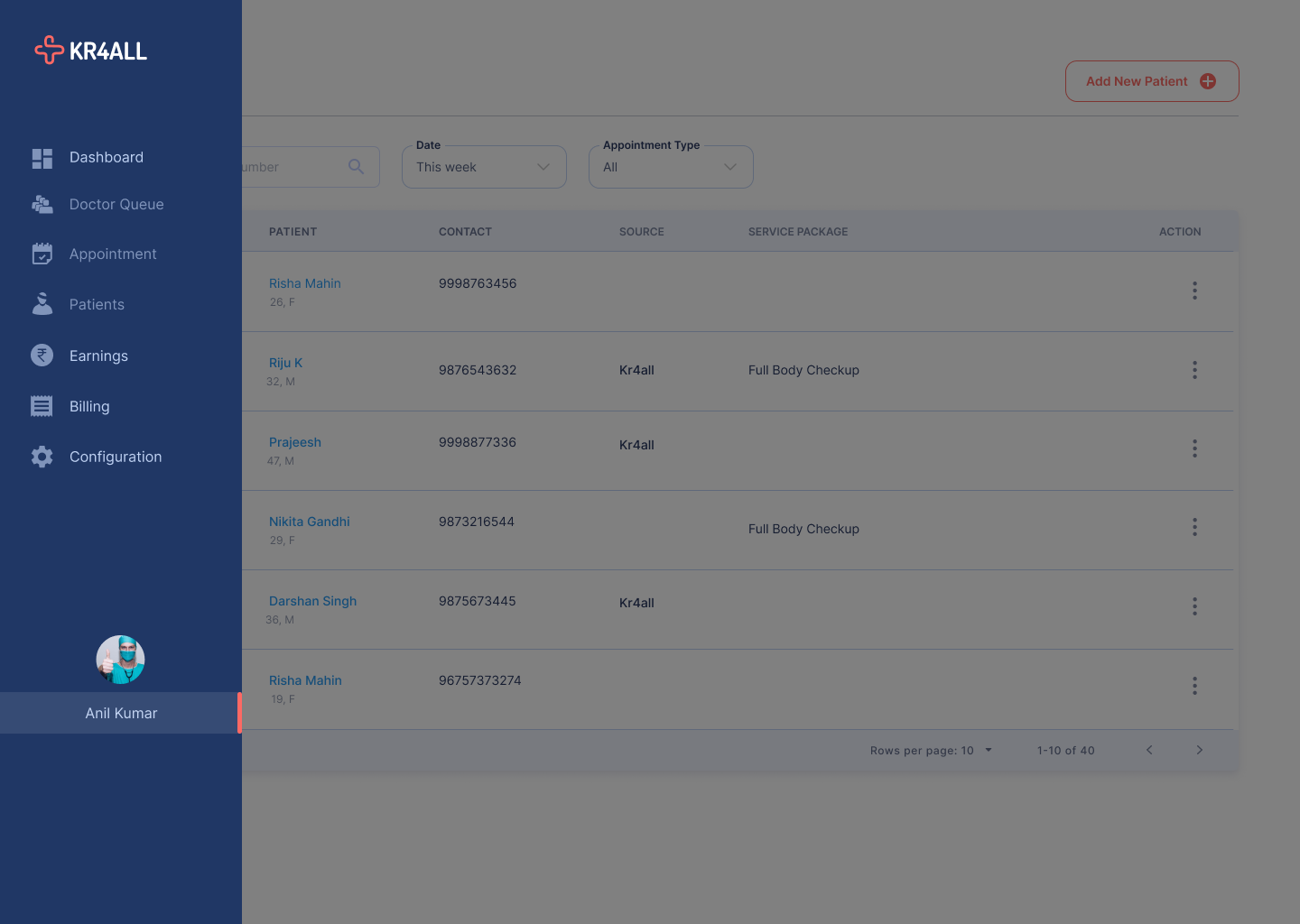
- Under the 'Services' section, you can find all the services you provide and can add more from here to your service list.
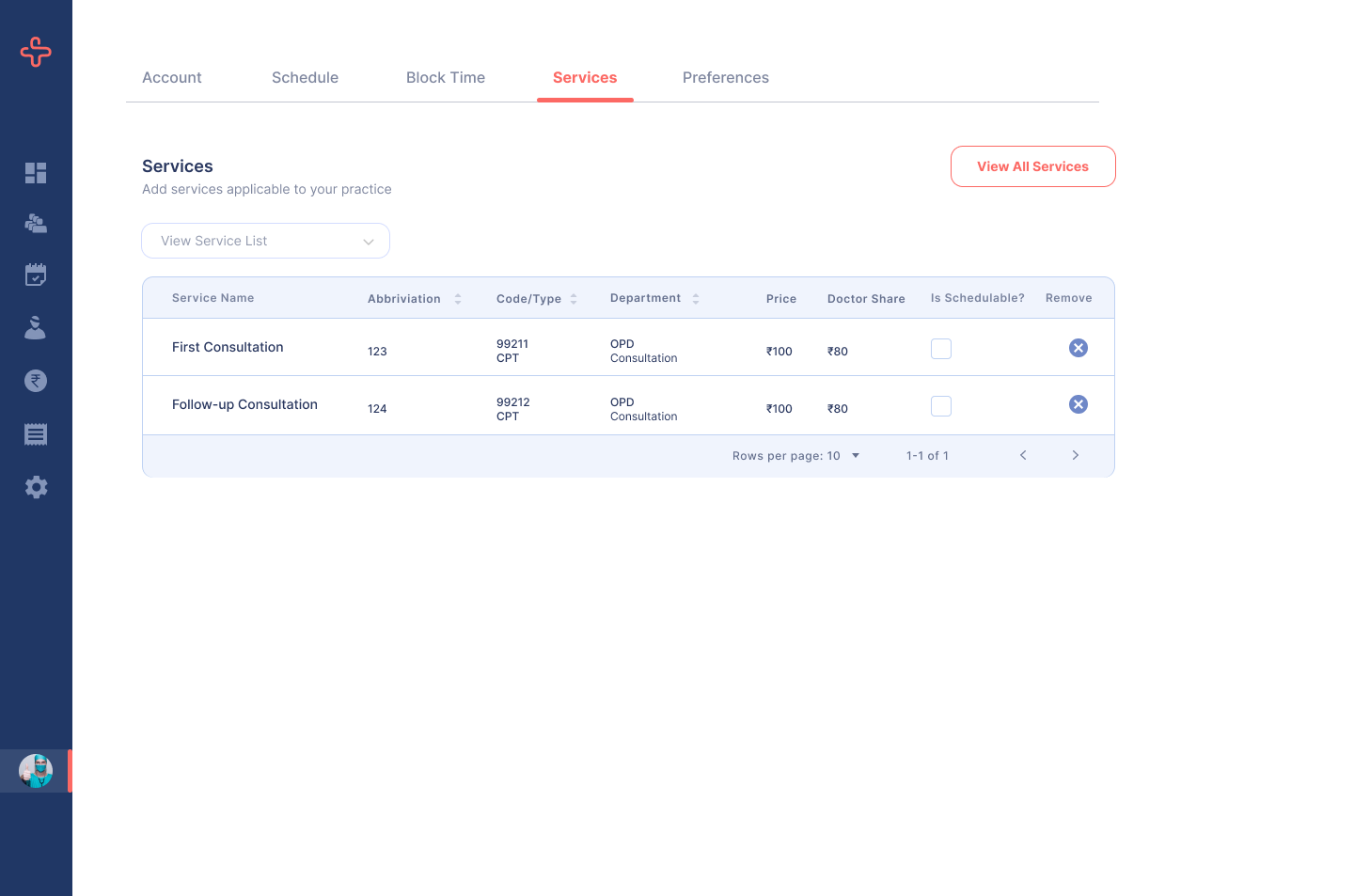
Related Articles
How to create a service package? (How to group services?)
From side navigation, go to Configuration Under the 'Services & Packages' section, select 'Service Package' and click 'Add +' button to create a new service package. Fill out the form by entering the service package name, price, validity, terms and ...
How to add a doctor from dashboard?
Go to the dashboard, from the left side. On the right side of the dashboard page, you can find a short summarised format of your hospital/clinic where can see your stats. You can click on the “Add Doctor” button.
How to Sign In to your account for the first time? (Doctor)
You will be provided with the username and password from your manager The next screen will show all permissions/controls you have Next, proceed with 4 easy steps to onboard with us. Reset your password to begin. Enter your profile details. Mark your ...
How to add a service?
From side navigation, go to Configuration Under the 'Services & Packages' section, select 'Services' tab and click 'Add+' button to add details of a new service. Fill the form by entering the service name, type, rate and other details. Click on ...
How to add a new service from the dashboard?
Go to the dashboard, from the left side. Scroll down, you can see your services used section and you can add a new service from here.